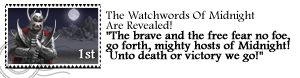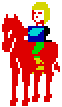 I finished some work on the character select screen last night, which means that that is now good to go. I also built a version that was uploaded to my iPad, which means we are back up and running on the device. This has been sent to our potential artists for them to look at. It also means I have a test to see if we can get the app out to other testers…
I finished some work on the character select screen last night, which means that that is now good to go. I also built a version that was uploaded to my iPad, which means we are back up and running on the device. This has been sent to our potential artists for them to look at. It also means I have a test to see if we can get the app out to other testers…
I now just have the load & save screen to be implemented before we are green light on functional testing. That is, test the game for gameplay issues. You should be able to fully play the game through on the iPad. This is prior to some new features and the relevant eye candy changes, not to mention final graphics. But it should allow me to check for device and porting issues.
Once the iPad test version goes out I will spend a little time making sure I have dealt with the iPhone4(s) and prior. This is mainly an asset issue and dealing with different resolutions.
After this I will likely make a Windows and OSX version available for testing. Again this is to just increase the scope of gameplay testing, and not necessarily to focus on what a desktop version would look like.
I will spend a little time on an Android tablet version and Playbook version. I will not be looking at Android handsets during this phase.
I am now hoping to be ready to start pushing test versions out from the end of this month.
We have a collective of artists potentially prepared to work on the game, which means we can start honing in on the visual requirements of the game. I can hopefully announce more about that in the coming weeks.