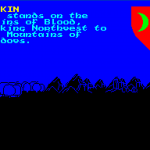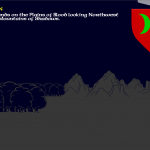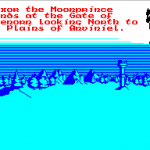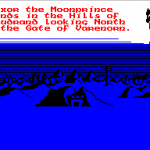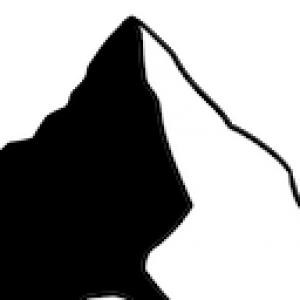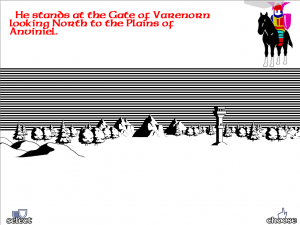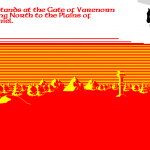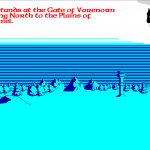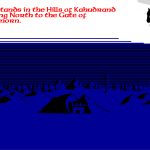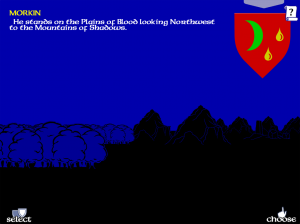I thought I’d take the opportunity to briefly discuss the Lords of Midnight rebuild particularly for those people who have found their way to the blog more recently. I have spoken a number of times over the last few years about the loss of the Marmalade system that I was using as the underlying cross platform support for LoM and DDR, and that I would need to rebuild the project under a new system in order to at least keep supporting it, and better add some new functionality. The rebuild has almost been a full UI recode with very little backend game changes other than to get code compiling on various platforms. During the UI rebuild I have taken the opportunity to change the way a few screens might work, but nothing too drastic. In many cases the rebuild has simplified the code in certain areas.
I know this process has taken a frustratingly long time, but happily that process is now almost complete. Both The Lords of Midnight and Doomdark’s Revenge are up and running, and they now both completely share the same code base. I have placed the skeleton versions of the Desktop in test so that I can see if there are any glaring issues with the new build, and will now focus on getting them released for Mobile before coming back to Desktop and tidying up the few features I chose to drop in order to get me to a Minimum Viable Product.
Availability
The first thing to point out is that none of the following versions will be released as a new purchase, so if you already have the game, you should be able to pick up the updates for free as long as your device is supported. And in theory over the last six years most people will have updated to new devices anyway.
iOS
The reason for the iOS focus is that The Lords of Midnight currently does not work at all on the iPhoneX range of phones and essentially it is the version most endanger of being pulled from the store. I’ve had a few reports of the games not working on Android, and none at all for OSX and Windows.
This week I will be testing the game across all the current resolutions for iOS devices to make sure they all work as expected. I will then take stock and the end of the week to see if I can release both iPhone and iPad versions together or not. Either both or one of those versions will go into public beta through Apple, and then I will look and OSX.
OSX
The reason for OSX focus is due to 64 bit support. The next version of OSX – Catalina, due in September, will remove support for 32bit apps. I can honestly say that I have no idea if the versions on the App Store were built 64 bit or not, but I suspect not. Under the current development system, all I need to do is build and submit – in theory!
Android
Android needs a little bit more work. Firstly just getting the new code base building. I have not focused on this at all just because I’m Mac based, using iOS, and needing a Windows version for Drew. However, I have not been concerned at all that it will not build, it will just take a short time going through the motions. The I need to test against a number of screen resolutions. This is the area that will probably cause me more work if it hasn’t already as part of the iOS process. It is likely that the rewritten landscaping technique does not hold up across a number of different aspect ratios. And of course, 64bit will soon raise its ugly head across the Google platform.
Windows
Windows version is already building and the only real work required is Fullscreen and Resolution support. There will also be a little bit of Desktopification required as I look back at all the features and make sure I am not too Mobile centric.
There is currently no real urgency on the Windows version other than wanting and needing it to generally be released as soon as I can. The only real consideration I am having with Windows is whether to consider Steam or Epic Games store as a new mechanism of distribution.
Feature Parity
During the process of getting all the versions released and then immediately after I will take time to make sure that all the features that I have removed in order to hit a release, are put back. Most of these are small things like a few touch gestures and shortcuts.
Gameplay
There are technically no gameplay changes. However, there are a few bugs that have been fixed over the last few years that some or all of the versions have not been updated with.
The Future…
New things can now start to happen… 🙂
Reference:
- This time you’ve got me to help you
- The Moon Ring lends us the power to change our plans
- The way was obscure but he moved onwards
- We cannot spare more than a few for such a perilous task
- Above the towering clouds simply melted away and the bright stars gleamed in the sky once more
- Only Luxor remained with a thousand riders of his houseguard waiting for news